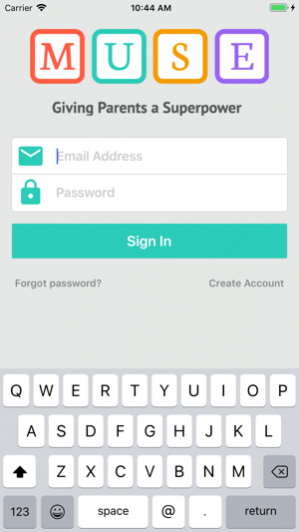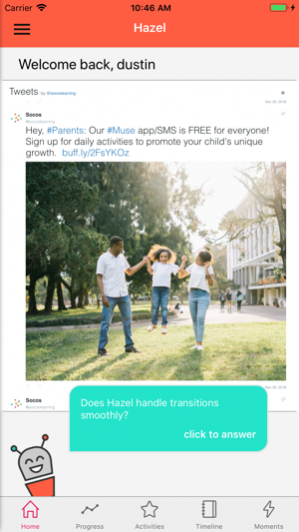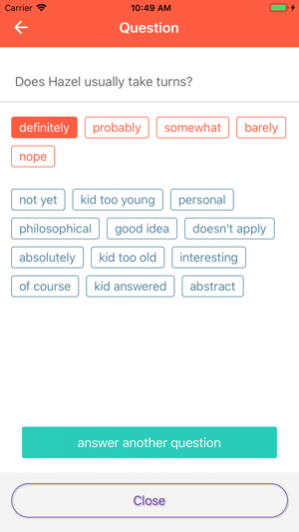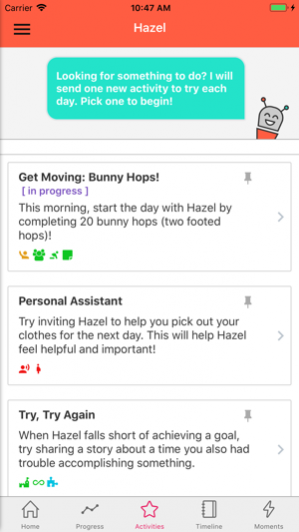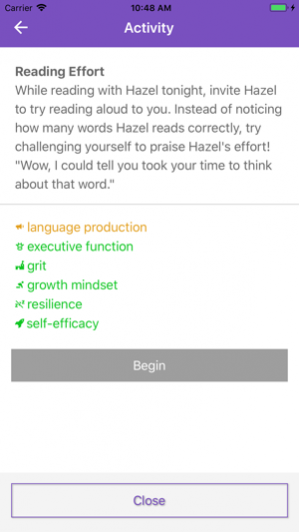Muse by Socos 4.1.168
Free Version
Publisher Description
Muse sends you fun, daily activities to enrich your child’s life. Complete daily activities, gather insights into your child’s development, upload photos, and note learning milestones! You train MuseBot each day by answering a simple question about your child. MuseBot uses machine learning to combine your responses with decades of life-outcomes research and designs stress-free activities that boost your child’s unique development. Muse is the creation of Norma and Vivienne Ming, the co-founders of the independent think tank Socos Labs. They have two kids of their own and know all too well the challenges of parenting. By applying decades of research into theoretical neuroscience, machine learning, and education, Muse enhances all of the knowledge parents already have and provides insight into what to do next.
Jan 28, 2019 Version 4.1.168 New “Activity Center” allows you to pick the perfect activity for your child’s mood and environment. New “Homepage” with links to learning science research and parenting tips. Bug fixes and stability updates.
About Muse by Socos
Muse by Socos is a free app for iOS published in the Other list of apps, part of Network & Internet.
The company that develops Muse by Socos is Socos LLC. The latest version released by its developer is 4.1.168. This app was rated by 1 users of our site and has an average rating of 2.0.
To install Muse by Socos on your iOS device, just click the green Continue To App button above to start the installation process. The app is listed on our website since 2019-01-28 and was downloaded 16 times. We have already checked if the download link is safe, however for your own protection we recommend that you scan the downloaded app with your antivirus. Your antivirus may detect the Muse by Socos as malware if the download link is broken.
How to install Muse by Socos on your iOS device:
- Click on the Continue To App button on our website. This will redirect you to the App Store.
- Once the Muse by Socos is shown in the iTunes listing of your iOS device, you can start its download and installation. Tap on the GET button to the right of the app to start downloading it.
- If you are not logged-in the iOS appstore app, you'll be prompted for your your Apple ID and/or password.
- After Muse by Socos is downloaded, you'll see an INSTALL button to the right. Tap on it to start the actual installation of the iOS app.
- Once installation is finished you can tap on the OPEN button to start it. Its icon will also be added to your device home screen.